A powerful yet fast and intuitive tool for assigning color to any geometry (not limited to circles) based on an image. Users can browse through folders and select an image from a dropdown menu, then assign the desired width, with the height automatically calculated to maintain proportions (though this can be unlocked for more flexibility, the default setting is optimized for most use cases).
Colors are applied by either extracting the real RGB values from the underlying image or by selecting a predefined color palette. The default palette is automatically generated by reducing the available color range, and it can be further adjusted to achieve the desired effect. Alternatively, the palette can represent an arbitrary pre-loaded catalog, or colors can be picked using an eyedropper tool. When using a palette, the underlying RGB values are mapped to the closest matching color in the defined range.
For projects involving rhinestones, studs, and other accessories with a limited color selection, using a "palette" is typically the preferred option. However, the "RGB" mode is particularly useful for projects that incorporate printing techniques.
Colors are applied by either extracting the real RGB values from the underlying image or by selecting a predefined color palette. The default palette is automatically generated by reducing the available color range, and it can be further adjusted to achieve the desired effect. Alternatively, the palette can represent an arbitrary pre-loaded catalog, or colors can be picked using an eyedropper tool. When using a palette, the underlying RGB values are mapped to the closest matching color in the defined range.
For projects involving rhinestones, studs, and other accessories with a limited color selection, using a "palette" is typically the preferred option. However, the "RGB" mode is particularly useful for projects that incorporate printing techniques.